
If you link your account, it is possible to safely load data even if you have changed your device or reinstalled the game.
Here is how to link your account
■ How to Link Account
1. From the initial screen, tap on your Captain Profile in the upper-left corner.

2. Tap on Settings (cog icon) in the upper-right corner.
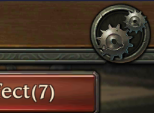
3. Tap on Account.

4. Tap on Link Account.
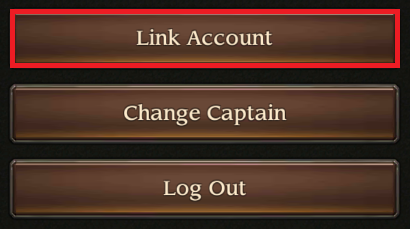
5. Select from E-mail/Google/Apple where you want to link your account (login option).
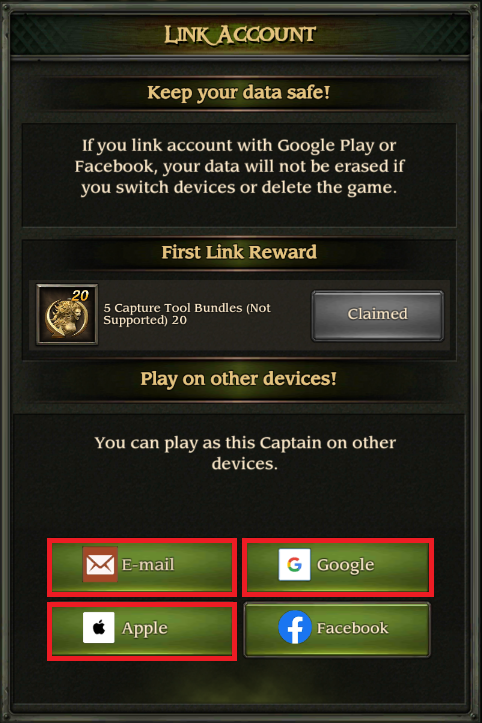
※ Please take note that E-mail is used here separately from Google and Apple.
※ Using a Google email address, for example, as your E-mail login option does not automatically link your account to Google or vice versa.
※ If you will be playing using Google Play Games Beta, please select Google when linking your account.