
1. Download the ".exe" file to launch the PC Version installation of Pirates of the Caribbean: Tides of War from the link provided here [Link].
Please review the Official Licensing Agreements provided, then click on the option to Accept the License Agreement and click "Next >".
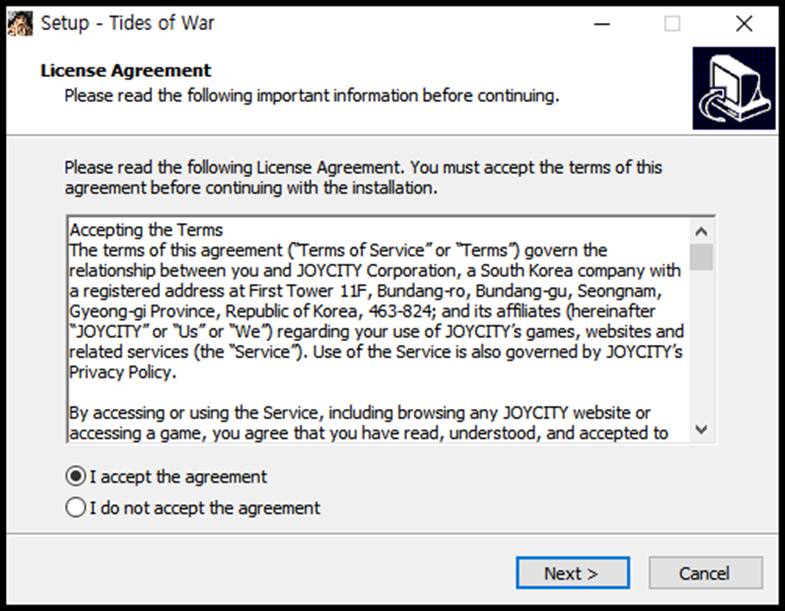
2. Upon successful installation of the installer, double-click the game's icon on your PC's desktop to launch the game.

3. Click on "Install".
Checkmark "Auto-Run Game" option to automatically launch the game once the installation is complete.

4. After successfully installing the game, click "Run" to launch the game.

5. Log in with your linked game account.
You will need your game account linked to one of the following options prior to being able to log in via the PC version.
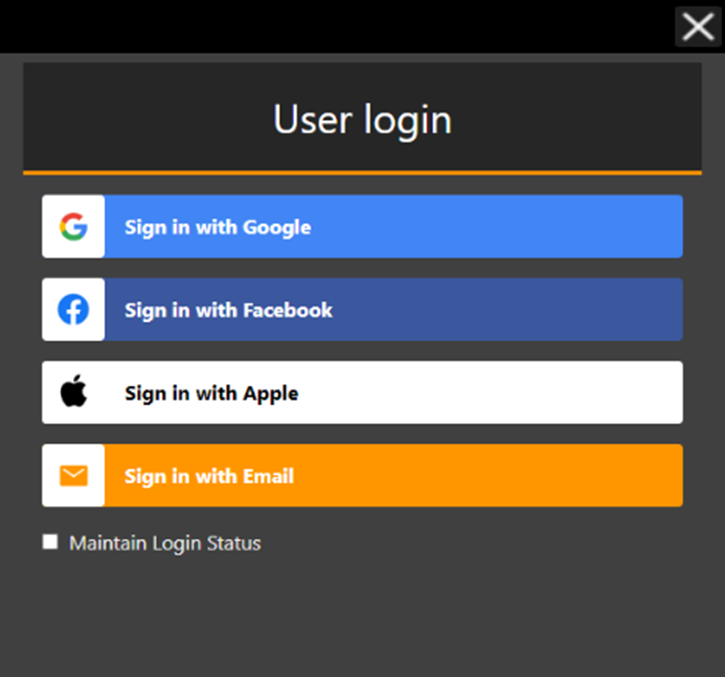
6. Your PC version setup is complete. Enjoy your time out in the Caribbean!