
A [Discount Coupon] is an item that allows you to purchase products using Gems at a discounted price (%) at a [Shop].
Each [Discount Coupon] has a different [Store] category, and if you do not use it within the expiration date of the [Discount Coupon], it will automatically expire.
You can apply [Discount Coupon] in the pop-up window upon selecting the item you want to purchase and the desired quantity.
■ How to apply a discount coupon
1. Select the item you want to purchase in the [Shop].
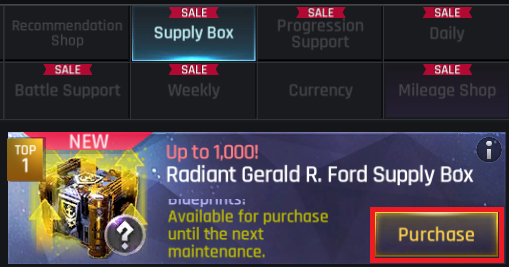
2. Tap the button 'Purchase' after checking the item.

3. Tap the button ‘Select a coupon to use.' in the detailed pop-up.
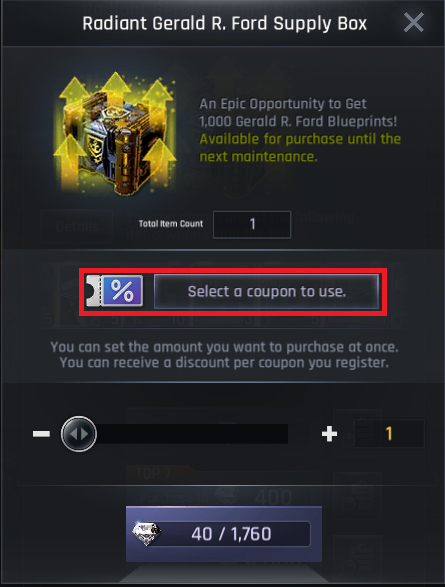
4. Select the [Discount Coupon] you want to use among the [Discount Coupons] you have.

5. Select the quantity you want to purchase and purchase the item.

※ You can select the quantity of items as many [Discount Coupons] as you have.
※ The [Discount Coupon] has been improved via the maintenance on June 28, 2022 PST (June 29, 2022 UTC) [Link]
※ The [Discount Coupon] cannot be applied or used on products that do not fall under the designated category, or if you do not have the minimum Gems required for purchase.
※ [Discount Coupons] are added based on the discounted prices applied to each product.
※ After you select a [Discount Coupon], the maximum number of items you can purchase is equal to the number of items you have selected.
※ In case of purchase cancellations while using a [Discount Coupon], the used coupon will not be returned.
※ Expired [Discount Coupons] that are not used will not be compensated.